Sep 27, 2010
0
How to transfer music to itunes from ipod
Some might have got problem that just to upload songs or anything on ipod through friends and other place itunes always ask to synchronize and all the files will be lost so here I am trying to provide you a way not to loose data as well as get data from other place where you like.Just follow following steps and check it out.
1
The first thing that you have to do is to manage the things you have such as ipod usb cable, ipod, and computer.And what you have to do is to connect your ipod through usb cable one thing if your computer have itunes then it automatically opens a notes asking you to sync then please click on NO!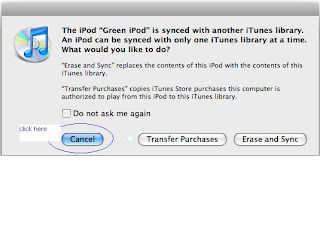 2
2
After your ipod is connected, open My Computer, or just Computer from the start menu and look for the ipod drive.You will see the ipod logo in the listing of disk drives if you have itunes files stored else you will see it as removable disk.
3
Open ipod drive then search for folder name ipod-control . If all folder are hidden then make show them through tools present on toolbar.follow these steps
Tools\Folder options\View.
click on show hidden files and folder.Finally click on apply.
4
Now you should have a new folder called ipod_control. Open that folder up and you should see the following: Calendar, Contacts, ipod_control, notes, photos, ect. If you are trying to save all of your music then the ipod_control folder is the only one you need to worry about.
5
Now copy each whole ipod-control files and folder on your computer.You can do this by creating a new folder on your desktop and dragging the files into the folder.
6
Open itunes and insert the new folder you created on your computer's desktop into: library ---> Music
7
You can now sync your ipod to this new computer with out losing all of your music.
1
The first thing that you have to do is to manage the things you have such as ipod usb cable, ipod, and computer.And what you have to do is to connect your ipod through usb cable one thing if your computer have itunes then it automatically opens a notes asking you to sync then please click on NO!
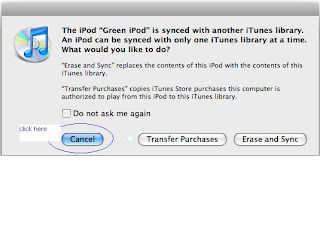 2
2After your ipod is connected, open My Computer, or just Computer from the start menu and look for the ipod drive.You will see the ipod logo in the listing of disk drives if you have itunes files stored else you will see it as removable disk.
3
Open ipod drive then search for folder name ipod-control . If all folder are hidden then make show them through tools present on toolbar.follow these steps
Tools\Folder options\View.
click on show hidden files and folder.Finally click on apply.
4
Now you should have a new folder called ipod_control. Open that folder up and you should see the following: Calendar, Contacts, ipod_control, notes, photos, ect. If you are trying to save all of your music then the ipod_control folder is the only one you need to worry about.
5
Now copy each whole ipod-control files and folder on your computer.You can do this by creating a new folder on your desktop and dragging the files into the folder.
6
Open itunes and insert the new folder you created on your computer's desktop into: library ---> Music
7
You can now sync your ipod to this new computer with out losing all of your music.
Subscribe to:
Post Comments (Atom)







0 Responses to “How to transfer music to itunes from ipod”
Post a Comment