Jun 26, 2011
0
How to create ringtones in iTunes for iPhone
Nowadays almost everyone has got cellphone. And we are curious about different types of cellphone such as Nokia, htc, Samsung, lg and so on. And they have the monophonic and polyphonic ringtones too. while talking about iPhone , of course it has great value due its less production and quality. But a disappointing things on an iPhone is that if any call came then ringtones like alarm,and normal playback tone comes which just make the user uneasy and feel hesitation among his circles.
But I have solution for it.don't get worried,here is the exact solution.
Things required
1.iTunes
2.Songs that you want to make ringtones.
3.Of course your iPhone.
Procedure
1.Open iTunes.
2.Connect your iPhone with data cable.
3.Now choose the songs you like to make as ringtone from iTunes library.
4.Right click on it and choose get info.
5.Choose option.
6.Now there you can see two box with start time and end time on that you can put time as you wish but the interval between starting and ending time shouldn't exceed more than 40 seconds.
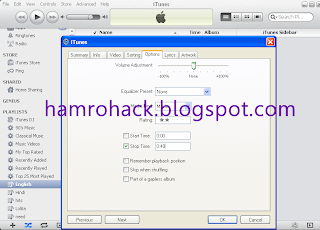 7.Now click on OK button.
7.Now click on OK button.
8.Again on given song right click on it and choose create AAC version.
9.iTunes will convert a duplicate file of given song.
10.Copy the given duplicate file into any drive and change the extension into m4r from m4a.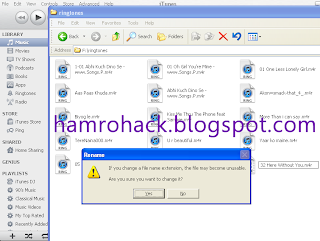
11.Now drag the converted file into the ringtones section of iTunes.
12.Sync your iPhone for ringtone like music and you are done with it.
Be careful after you create AAC version ringtone, don't forget to replace starting and stopping time as same as before it was to avoid damages on song you have. Enjoy...
But I have solution for it.don't get worried,here is the exact solution.
Things required
1.iTunes
2.Songs that you want to make ringtones.
3.Of course your iPhone.
Procedure
1.Open iTunes.
2.Connect your iPhone with data cable.
3.Now choose the songs you like to make as ringtone from iTunes library.
4.Right click on it and choose get info.
5.Choose option.
6.Now there you can see two box with start time and end time on that you can put time as you wish but the interval between starting and ending time shouldn't exceed more than 40 seconds.
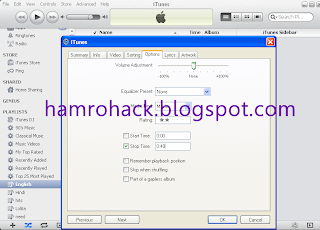 7.Now click on OK button.
7.Now click on OK button. 8.Again on given song right click on it and choose create AAC version.
9.iTunes will convert a duplicate file of given song.
10.Copy the given duplicate file into any drive and change the extension into m4r from m4a.
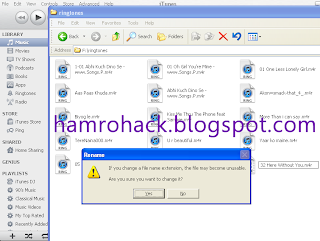
11.Now drag the converted file into the ringtones section of iTunes.
12.Sync your iPhone for ringtone like music and you are done with it.
Be careful after you create AAC version ringtone, don't forget to replace starting and stopping time as same as before it was to avoid damages on song you have. Enjoy...
Subscribe to:
Post Comments (Atom)





0 Responses to “How to create ringtones in iTunes for iPhone”
Post a Comment